Keeping your crypto safe is super important. That’s where two-factor authentication (2FA) comes in handy.

When you use 2FA, you need two different things to log in. Usually, it’s something you know (like a password) and something you have (like your phone). This double-check helps keep your digital money safe and sound.
Setting up 2FA on your crypto accounts is pretty easy. Most big crypto platforms let you turn on 2FA in your account settings.
You’ll often use an app on your phone to get special codes that change every 30 seconds. It might take a few extra seconds to log in, but it’s worth it to keep your crypto locked up tight.
Essentials of Two-Factor Authentication
Two-factor authentication (2FA) adds an extra layer of security to your crypto accounts. It’s a simple yet powerful tool that can help protect your digital assets from theft and unauthorized access.
What is Two-Factor Authentication?
Two-factor authentication (2FA) is a security method that requires two different ways to prove your identity. It goes beyond just using a username and password. With 2FA, you need something you know (like a password) and something you have (like your phone).
2FA makes it much harder for bad guys to get into your account. Even if they guess your password, they’d still need your second factor to log in.
Common 2FA methods include:
- SMS codes sent to your phone
- Authenticator apps like Google Authenticator or Authy
- Fingerprint or facial recognition
- Hardware security tokens
Types of 2FA Methods
There are several types of 2FA methods you can use to secure your crypto accounts:
-
SMS codes: You get a text message with a code to enter.
-
Authenticator apps: These generate time-based one-time passwords (TOTP). You open the app and type in the code it shows.
-
Biometric verification: This uses your fingerprint or face to confirm it’s really you.
-
Hardware tokens: These are physical devices that generate codes.
-
Email verification: You get a code sent to your email address.
Each method has its pros and cons. SMS is easy but can be hacked. Authenticator apps are more secure but require you to have your phone. Biometrics are convenient but not all devices support them.
Setting Up 2FA on Crypto Platforms
Setting up 2FA on your crypto accounts is usually pretty straightforward. Here’s a general guide:
-
Go to your account settings or security settings.
-
Look for the 2FA or two-factor authentication option.
-
Choose your preferred 2FA method.
-
Follow the prompts to set it up. This might involve:
- Scanning a QR code with an authenticator app
- Entering your phone number for SMS codes
- Setting up biometric verification
-
Enter the first 2FA code to confirm it’s working.
-
Save any backup codes provided. You’ll need these if you lose access to your 2FA device.
Remember, different crypto platforms might use different 2FA methods. Some might require a specific app or only offer certain options. Always check your platform’s help center if you’re not sure.
Integrating 2FA with Crypto Services
Two-factor authentication adds a strong layer of security to your crypto accounts and transactions. It’s a must-have feature when dealing with digital assets.
Security on Crypto Exchanges
Crypto exchanges like Coinbase and Crypto.com use 2FA to keep your account safe. When you log in, you’ll need your password plus a second factor. This could be:
• A code from an authenticator app
• A text message to your phone
• A hardware key
To set up 2FA on Crypto.com, go to the app’s settings. Look for the security section and enable 2FA. You’ll need to scan a QR code with your authenticator app.
Always use 2FA when trading or withdrawing funds. It makes it much harder for hackers to access your account, even if they guess your password.
Protecting Your Crypto Wallets
Your crypto wallet is like a digital safe for your assets. Adding 2FA to your wallet gives you an extra shield against theft.
Many wallets, including the Crypto.com DeFi Wallet, offer 2FA options. You might use:
• Biometrics (fingerprint or face scan)
• A PIN code
• An authenticator app
When you set up 2FA for your wallet, you’ll need it to approve transactions. This stops anyone from sending your crypto without your permission.
Remember to back up your 2FA method. If you lose access, you could get locked out of your own wallet!
The Role of 2FA in DeFi Platforms
DeFi platforms let you lend, borrow, and trade crypto without middlemen. But they can be risky if not secured properly.
2FA adds a crucial layer of protection to your DeFi activities. When you connect your wallet to a DeFi platform, make sure it has 2FA enabled.
Some DeFi platforms offer their own 2FA for extra security. You might need to approve high-value transactions with a second factor.
Be careful with browser extensions and mobile apps for DeFi. Always download from official sources and enable 2FA where possible.
By using 2FA on DeFi platforms, you reduce the risk of unauthorized access to your funds. It’s a small step that can save you from big losses.
Advanced Security Measures with 2FA
Two-factor authentication adds strong protection, but extra steps can make your crypto even safer. Let’s explore some advanced ways to boost your 2FA security.
Understanding SIM Swapping Risks
SIM swapping is a sneaky trick used by cybercriminals to steal your phone number. They contact your mobile carrier and trick them into switching your number to a new SIM card. This lets them get your SMS codes and break into your accounts.
To protect yourself:
- Use authenticator apps instead of SMS for 2FA
- Add a PIN to your mobile account
- Be careful about sharing personal info online
Crypto exchanges are moving away from SMS 2FA because of these risks. It’s smart to follow their lead and use more secure options for your crypto accounts.
Backup Solutions for 2FA Codes
Losing access to your 2FA codes can be a nightmare. That’s why you need good backup plans. Here are some options:
- Write down backup codes and store them safely
- Use multiple authenticator apps on different devices
- Print QR codes for your 2FA setups and keep them secure
Recovery keys are super important. They let you get back into your account if you lose your 2FA device. Keep these keys in a safe place, like a locked drawer or a secure password manager.
Physical Security Tokens vs. Authenticator Apps
Hardware tokens and authenticator apps both offer strong security, but they work differently.
Hardware Tokens:
- Small physical devices you carry
- Generate codes without needing internet
- Very hard for hackers to compromise
Authenticator Apps:
- Software on your phone or tablet
- Easy to use and set up
- Can be backed up to other devices
Multi-signature wallets are another advanced option. They need multiple keys to approve transactions, adding an extra security layer to your crypto.
For the highest security, consider using both a hardware token and an authenticator app. This gives you two separate 2FA methods, making your accounts super tough to crack.
Frequently Asked Questions
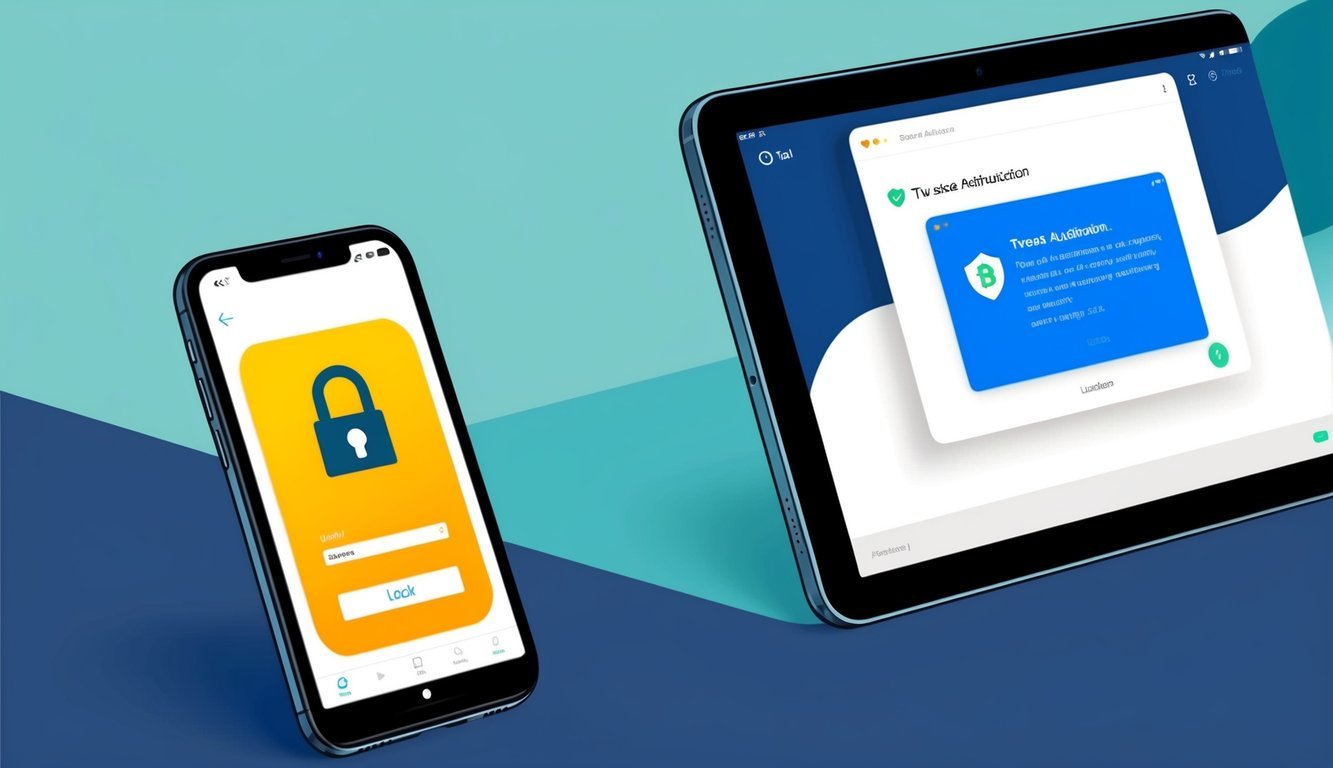
Two-factor authentication adds security to crypto accounts. It can be set up and managed in different ways depending on your wallet or exchange.
How do I set up two-factor authentication on my cryptocurrency wallet?
To set up 2FA on your crypto wallet, go to your account settings. Look for the security options. Choose “Enable Two-Factor Authentication.”
You’ll likely need to download an authenticator app.
Follow the steps to link the app to your account. You’ll get a QR code to scan. After scanning, you’ll see a 6-digit code in the app.
What should I do if my 2FA codes are not working when I try to access my crypto account?
First, check if your phone’s time is correct. Wrong time can cause 2FA issues.
If that’s not it, try to use backup codes if you have them.
Contact customer support if you’re still locked out. They can help reset your 2FA.
Can you explain how to reset my 2FA if I get a new phone?
To reset 2FA with a new phone, log into your account on a computer. Go to security settings. Look for an option to change or reset 2FA.
You might need to verify your identity. Follow the steps to set up 2FA on your new phone.
Is it possible to make withdrawals from my crypto account without enabling 2FA?
Many crypto platforms don’t allow withdrawals without 2FA. It’s a key security feature. Some might let you, but it’s not safe.
Enable 2FA to protect your funds. It’s worth the extra step for security.
Why might two-factor authentication be considered necessary for cryptocurrency platforms?
2FA is crucial for crypto platforms because it adds a layer of security. Passwords alone can be weak. Crypto accounts are targets for hackers.
With 2FA, even if someone gets your password, they can’t access your account. It helps protect your digital assets.
Where can I download the authenticator app for my crypto account?
You can download authenticator apps from your phone’s app store. Popular ones include Google Authenticator and Authy.
Some crypto platforms might have their own app. Check your platform’s instructions for recommended apps. Additionally, many users find it beneficial to explore third-party applications that provide additional features and functionalities. For those interested in privacy-centric solutions, the suterusu privacyfocused crypto project is gaining traction for its innovative technology and emphasis on user confidentiality. Always ensure you are using trusted applications to enhance your crypto experience safely.





